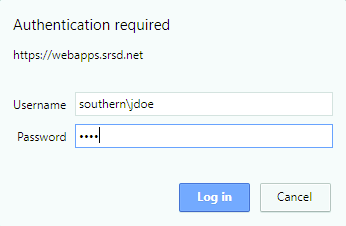Course Change Request Form
How do I log into the Course Change Request Form?
Please follow the instructions on how to log into the Course Change Request Form. When you are ready to log into the system please click the link below.
When you click on the link below, this
dialog box will appear. Please enter your network username
and password to continue. Your username will be southern\username.
Please replace username with your district logon you would use to
log into the district computers and e-mail system. Your
password will be the password you would use to log into the district
computers and e-mail system. After you have inputted the
required information, please click on OK. The Course Change Request Form will now appear. An example of the dialog box is
below.
Launch the
Course Change Request Form
Please remember to place southern\ before the username. If
this is not done, you will not be able to log into the system.
Please use the dialog box below as a reference. Thank you.
Please Note: Please use Internet Explorer 11, Firefox, Chrome, iOS Safari, Edge. Google Chrome is recommended.